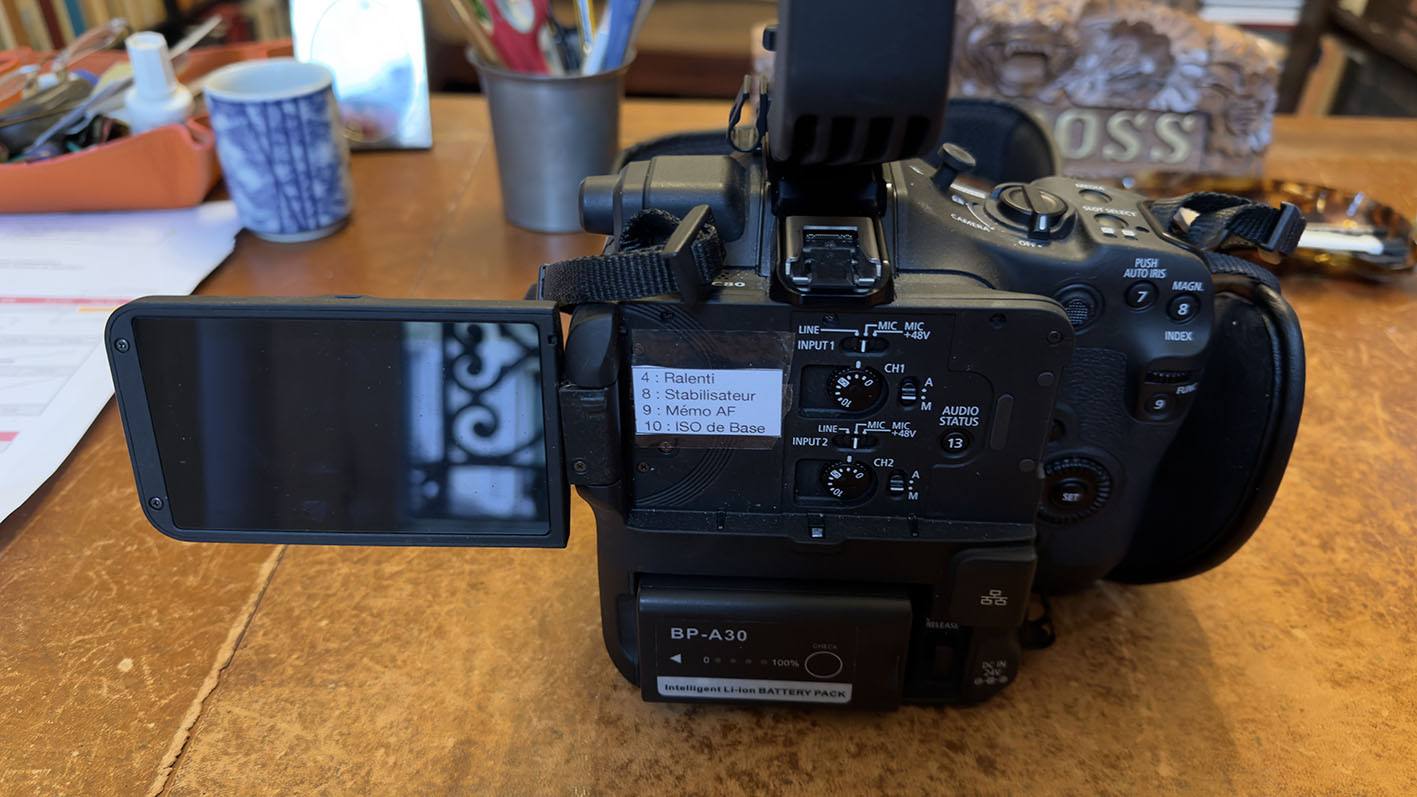Erreur C:32:11 ( HDR-HC7 )
Discussion in 'Sony' started by meulk, May 30, 2008.
Loading...
- Similar Threads - Erreur HDR HC7
-
- Replies:
- 31
- Views:
- 2,705
-
- Replies:
- 1
- Views:
- 414
-
- Replies:
- 24
- Views:
- 2,136
-
- Replies:
- 11
- Views:
- 1,931
-
[Problème] Message d'erreur lors de l'export
- Replies:
- 6
- Views:
- 915