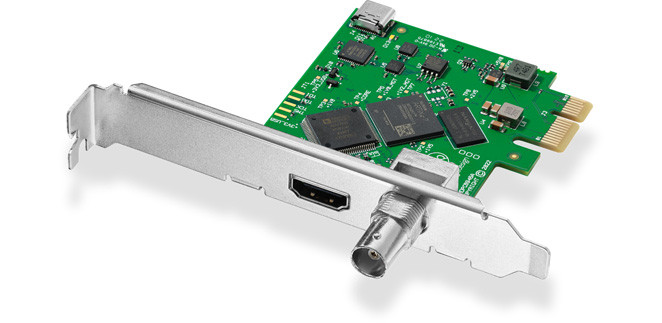Rejeter la notice
![]() Gratuit : Atelier Apéro - mardi 13 mai 17h à Paris 14ème
Gratuit : Atelier Apéro - mardi 13 mai 17h à Paris 14ème
Ne ratez pas notre prochain gros événement !
RAW - Monitoring - DIT. Masterclass, Ateliers pratiques sur caméras Canon C400 & C80, Rencontres & échanges
Infos & inscriptions
meilleut template TSu pour DVD
Discussion dans 'Compression, conversion vidéo' créé par silveno, 19 Février 2002.
Tags:
Chargement...
- Discussions similaires - meilleut template TSu
-
- Réponses:
- 2
- Nb. vues:
- 204
-
- Réponses:
- 4
- Nb. vues:
- 335
-
[VotreAvis] Utiliser un template existant dans Davinci ?
- Réponses:
- 4
- Nb. vues:
- 647
-
[Problème] Template "Media Offline"
- Réponses:
- 0
- Nb. vues:
- 439
-
- Réponses:
- 0
- Nb. vues:
- 682