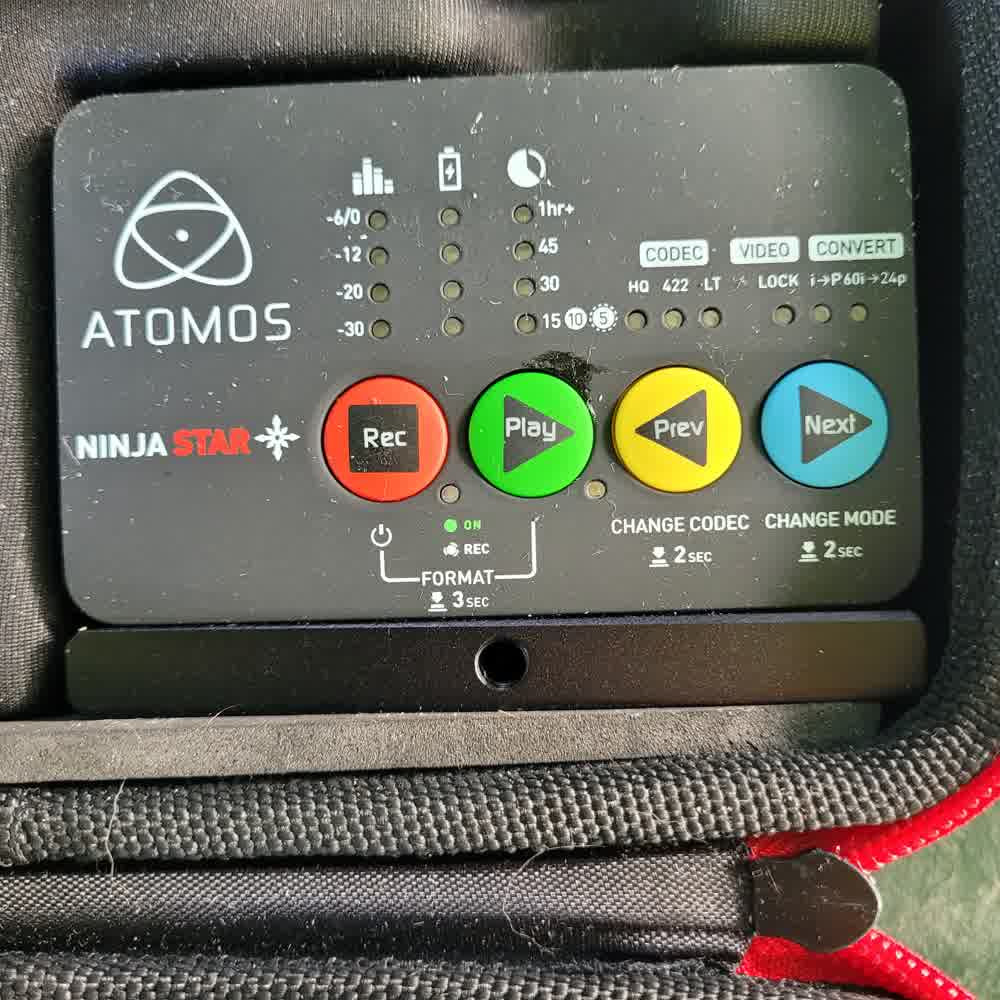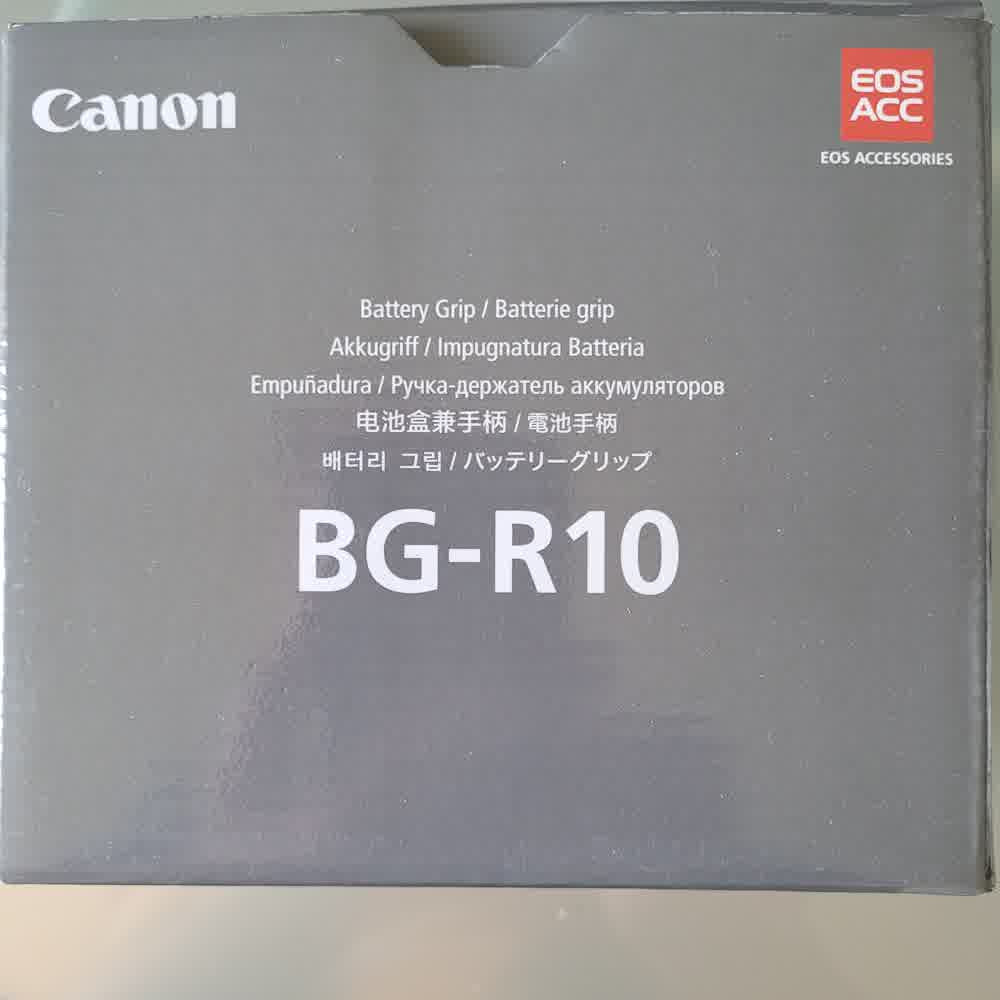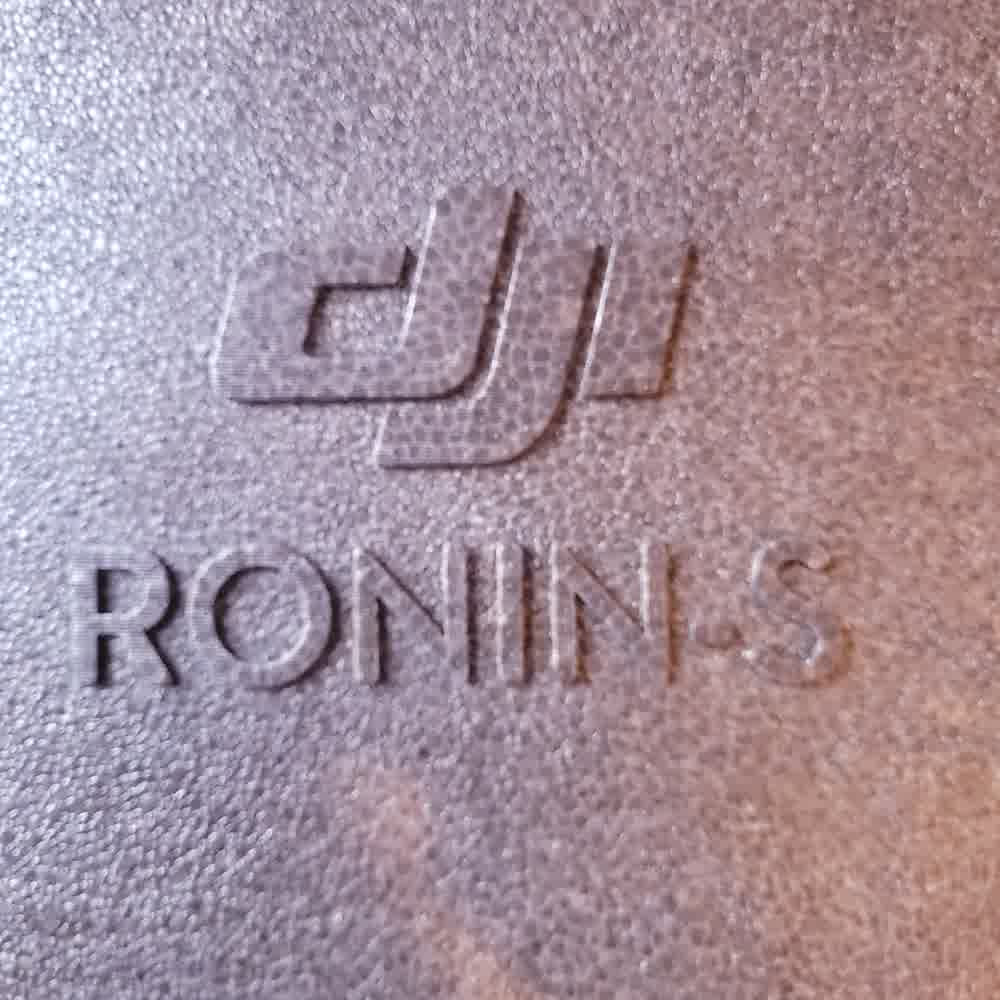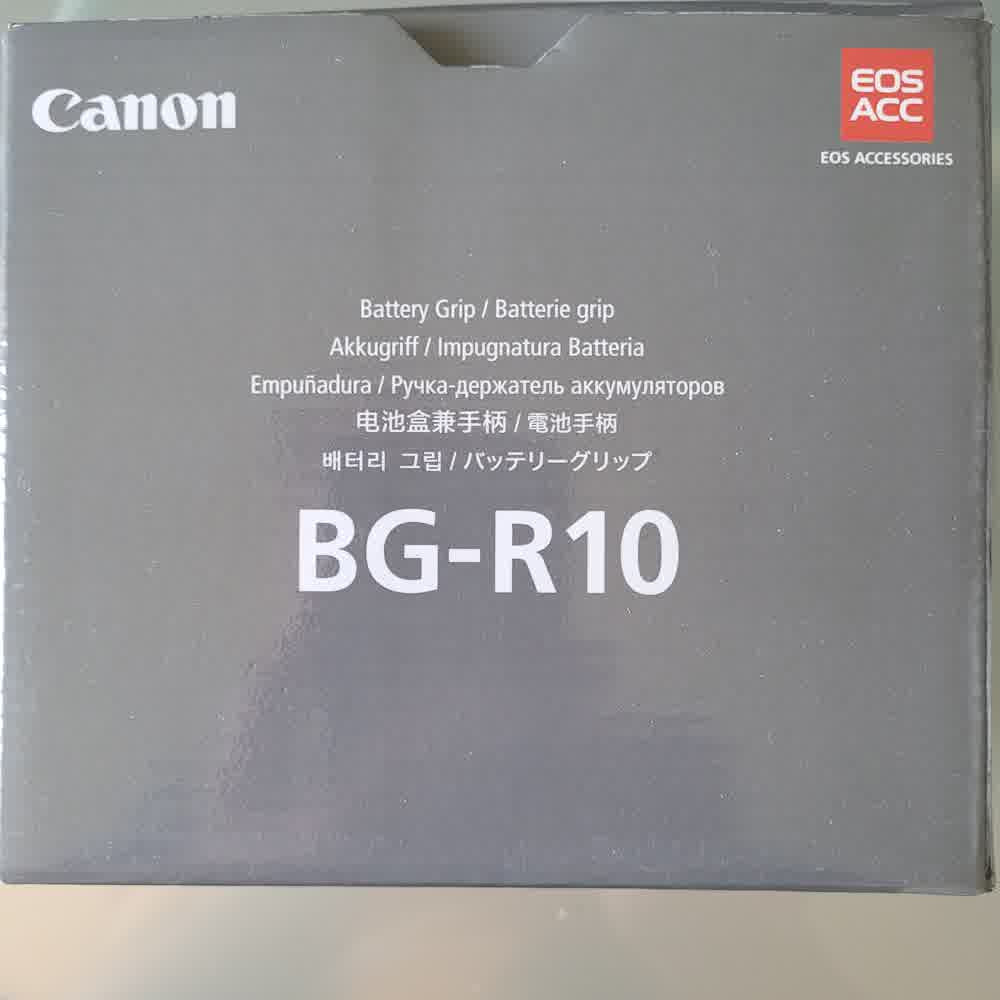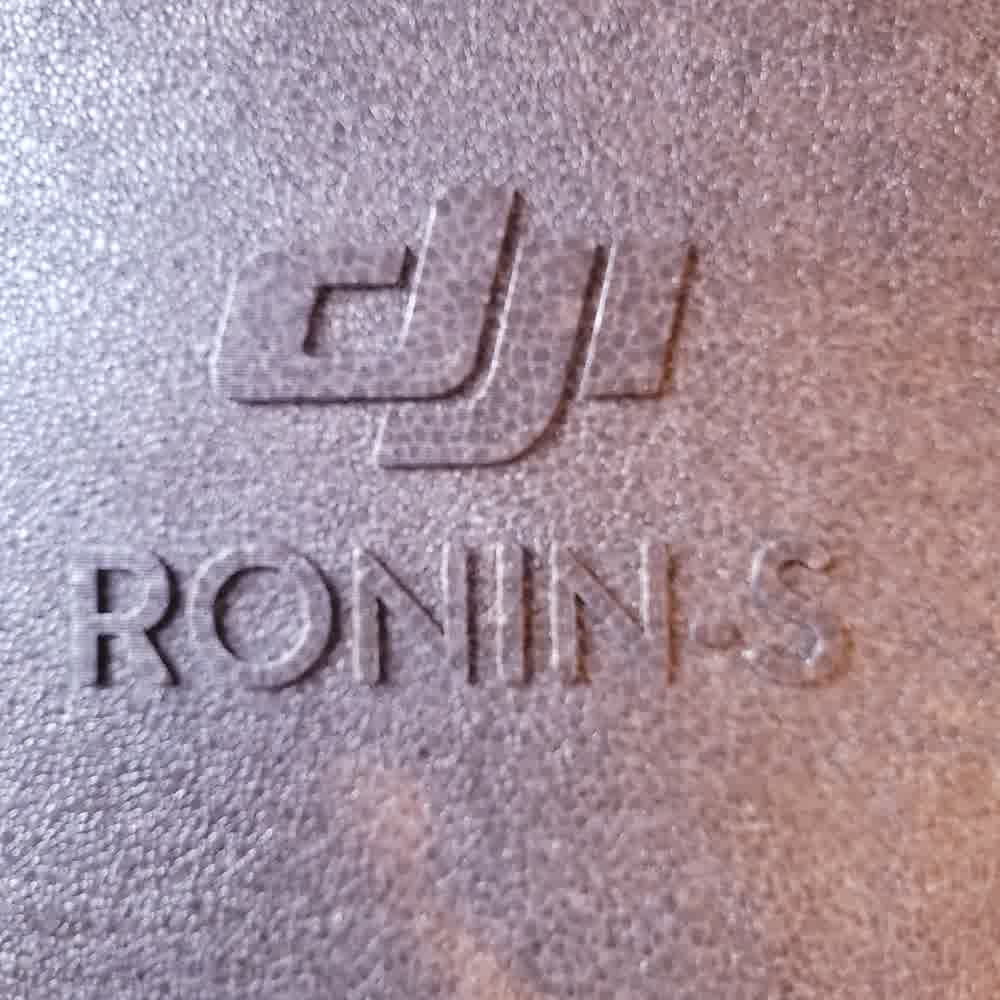Encore DVD 2.0 et Vista
Discussion dans 'Adobe Encore DVD' créé par GEGE92, 21 Mars 2007.
Tags:
Chargement...
- Discussions similaires - DVD Vista
-
- Réponses:
- 39
- Nb. vues:
- 813
-
- Réponses:
- 3
- Nb. vues:
- 212
-
- Réponses:
- 4
- Nb. vues:
- 211
-
[Problème] Conservation des menus de DVD
- Réponses:
- 0
- Nb. vues:
- 280
-
- Réponses:
- 27
- Nb. vues:
- 851